Help:Permissions
This website employs an Access Control List system to keep users in line. Some users have access to more features because they have elevated privileges.
Types of users
- Public
- Users who come to the site and do not log in.
- Homies
- Logged-in users with basic privileges.
- Admins
- Logged-in users with elevated privileges.
Features available to each user-type
- The Public can:
- View nodes (article, datalog, dataspace).
- Search.
- Homies can:
- Edit articles.
- Watch articles.
- View article history and revert to previous revision.
- Contribute datalog entries and upload files.
- Send entries and files to other nodes.
- Save files to their scrapbook.
- Admin users can also:
- Add nodes.
- Access the back-end administration system.
- Change users types.
- Rename and delete nodes.
- Delete entries.
- Delete files.
Setting permissions on nodes
If you are the owner of a node, you will be able to set specific permissions on that node, granting some functions to only some users. When editing an article permissions can be set to change who can view, edit, and contribute to that node.
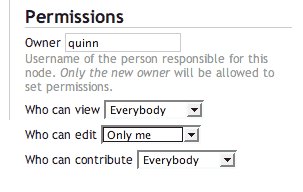
Only the Owner of a node can see or change these settings. A node can only be owned by one user, and only this user will be able to set permissions. If you give ownership away, you will not be able to get it back without asking the other person to do it for you.
Who can view, edit, and contribute can be set to one of the following groups of users:
- Everybody
- Every user will be able to access the function, although editing and contributing require that a user is logged in.
- Only my 'hood
- Only users you have added to your 'hood will be able to access the function. (See Help:Hoods.)
- Only me
- Nobody will have access, except you.
